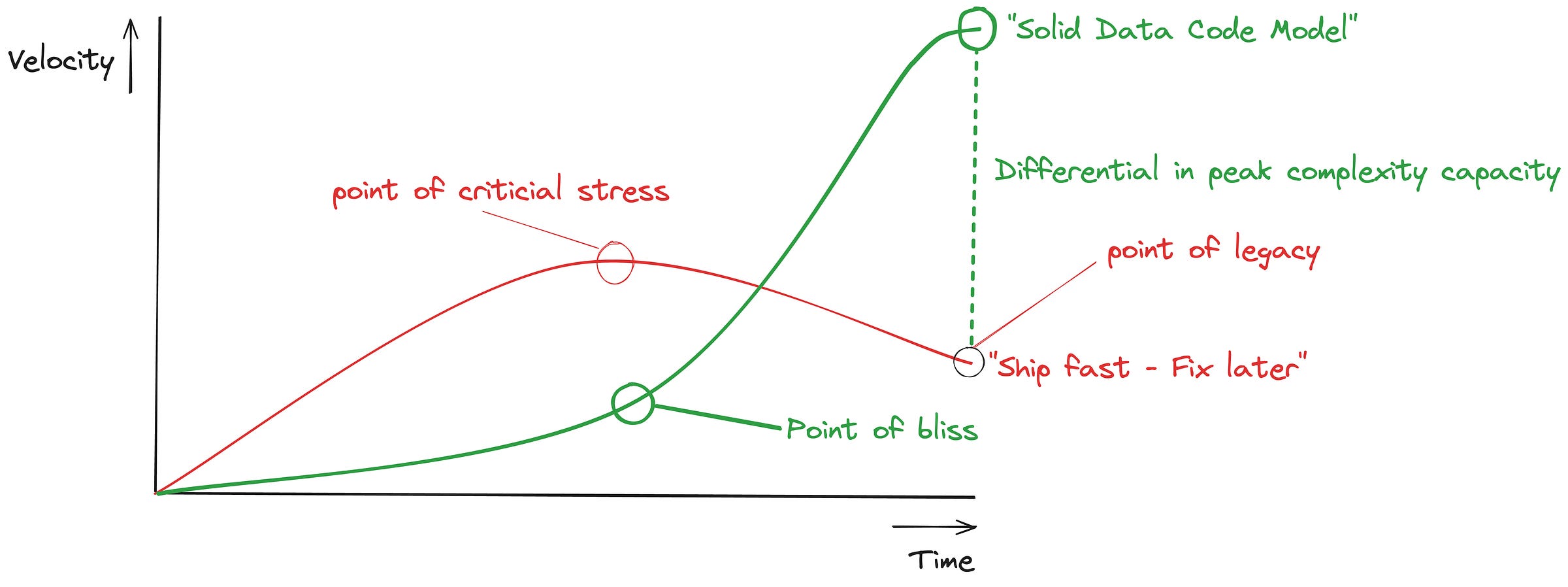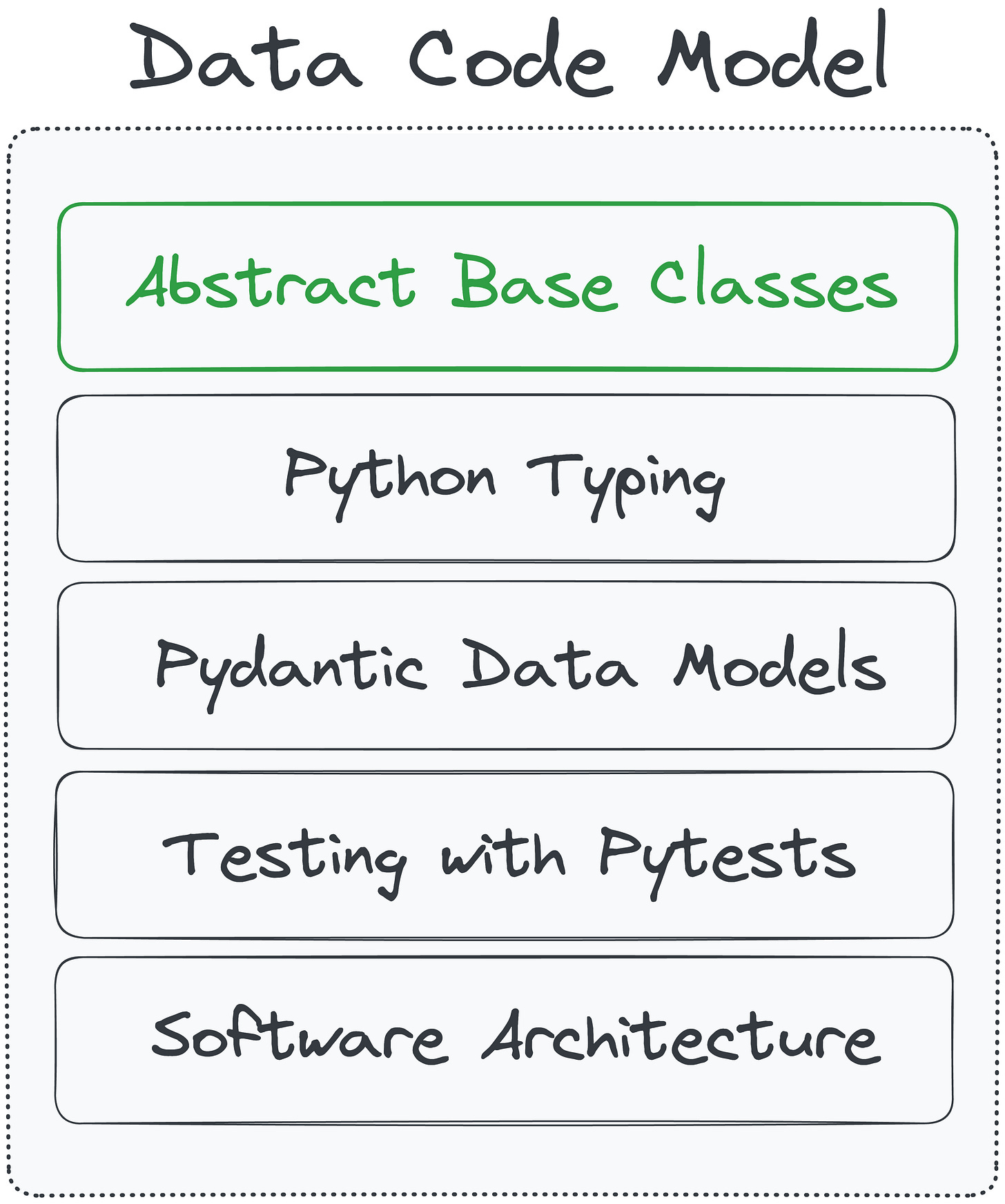Data Code Modelling: Abstract Base Classes
Building robust code for data engineering workflows.
When working in data engineering, you will often have to work with python code bases to manage all sorts of processes in your data stack from ETL, to orchestration, to infrastructure management, to observability and much more.
One view of data engineering is that of a blend of software engineering and data science. Oftentimes as data engineers, we will spend time learning about general code best practises in software engineering and try to apply them to our domain.
However, a lot of the times these general principles fall short of the standards we would like to achieve.
On top of that, there has been a lot of development of python and the ecosystem around it so it’s possible to be a lot more intentional about our code design.
The big picture
Let’s take a step back and think about the bigger picture here. Python as a language is a strongly but a dynamically typed language. Simply put, python has a strict type system but how it used during runtime is flexible. If designed for then, python can get a lot closer (though not quite) to the type safety provided by statically strong typed languages.
Although the default configuration of python code is fine for development, for production systems we want a lot more guarantees about the consistency of our code. This is where a data code model comes into play. This is different for every project, but this article and follow up articles will provide a framework by which you can make your own informed decisions.
Creating a solid code data model leads to dramatically different trajectories for the amount of scope a team can handle.
When the focus is solely “ship fast - fix later”, this builds tech debt until a point of critical stress. At this point, the code base is bearing so much technical debt your teams time is absorbed with bug fixes, ad-hoc requests, refactoring and more. Development velocity reduces significantly until a point of legacy is reached. At this point, there is too many features, dependencies and dollars at stake to change trajectory so the company is left with a legacy code base which becomes increasingly slower to change.
When working with a proper code data model, initial velocity is lower. However, after some initial hurdles you reach a point of bliss after which developing more features and complexity becomes exponentially more easy until a higher level of peak complexity is reached.
Some of the reasons why is:
Improved readability → Less documentation burden.
Lower fragility of code changes → higher development velocity.
Faster time to resolution on bugs → Better uptime.
Static and runtime controls → Less need for extensive unit testing
A higher capacity for complexity and features → More value, lower costs
So then, how to go at this concretely? In this article series, I will go over the data code model to structure your python code for data engineering. In this article, I will focus on the first component: Abstract Base Classes
Layer 1: Abstract Base Classes
Abstract Base Classes (ABCs) in Python serve as templates for other classes. They outline a set of definitions that must be created in any subclass that inherits from them. The primary purpose of ABCs is to ensure a consistent interface across different implementations. By defining an abstract base class, you're essentially setting a contract for what functionalities a set of classes should have.
An example of a abstract class is shown below
| from abc import ABC, abstractmethod | |
| class Animal(ABC): | |
| @abstractmethod | |
| def make_sound(self): | |
| """Each subclass must implement a method to make a specific animal sound.""" | |
| pass | |
| @abstractmethod | |
| def move(self): | |
| """Each subclass must implement a method to define how the animal moves.""" | |
| pass | |
| class Dog(Animal): | |
| def make_sound(self): | |
| return "Bark" | |
| # The 'move' method is intentionally not implemented to demonstrate the error | |
| class Fish(Animal): | |
| def make_sound(self): | |
| return "Blub" | |
| def move(self): | |
| return "Swims" | |
| # Try to instantiate classes and use methods | |
| if __name__ == "__main__": | |
| try: | |
| animal = Animal() # This will raise an error because Animal is abstract | |
| except TypeError as e: | |
| print("Error:", e) | |
| try: | |
| dog = Dog() # This will also raise an error because it does not implement all abstract methods | |
| except TypeError as e: | |
| print("Error:", e) | |
| fish = Fish() # This will work fine | |
| print("Fish:", fish.make_sound(), "and", fish.move()) | |
| # Dog and Animal instantiation errors are shown in the output |
In this simple example, we have a abstract base class Animal, which prescribes any subclass needs to implement a make_sound and move method. We cannot instantiate the Animal class itself directly as it’s used for templating. We also cannot instantiate the subclasses if they don’t implement the required methods. So, abstract base classes are a way of enforcing a contract for a specific set of classes. That is, it defines a set of prescriptions of how a class should be constructed and typically resides in the first most basal layers in a code base.
Abstract Base Class Methods
The ABC library in python is very small at <200 lines of code as of today. As such there’s really only a few simple components from this library that will cover 95% of use cases. The @abstractmethod decorator is the main interface to create abstract definitions. It can be used in conjunction with a few types of methods in a class:
Abstract classmethod
A class method is a class function that can be used without instantiating a class object first. Creating a class object can be done by combining the @abstractmethod with a @classmethod decorator like so:
| from abc import ABC, abstractmethod | |
| class DataSource(ABC): | |
| @classmethod | |
| @abstractmethod | |
| def configure(cls, config): | |
| """ | |
| Configures database connection parameters. Each subclass must implement this | |
| method based on its database type specifications. | |
| """ | |
| pass | |
| @abstractmethod | |
| def execute_query(self, query): | |
| """ | |
| Executes a given query on the database instance. Implementation will vary | |
| depending on the database type. | |
| """ | |
| pass | |
| class SQLDataSource(DataSource): | |
| connection_params = {} | |
| @classmethod | |
| def configure(cls, config): | |
| cls.connection_params = config | |
| return f"Configured SQL database with parameters: {cls.connection_params}" | |
| def execute_query(self, query): | |
| return f"Executing SQL query: '{query}' with parameters {self.connection_params}" | |
| class NoSQLDataSource(DataSource): | |
| environment_settings = {} | |
| @classmethod | |
| def configure(cls, config): | |
| cls.environment_settings = config | |
| return f"Configured NoSQL database with settings: {cls.environment_settings}" | |
| def execute_query(self, query): | |
| return f"Executing NoSQL query: '{query}' with settings {self.environment_settings}" | |
| # Usage of class methods and instance methods | |
| sql_config = {'host': 'localhost', 'port': 5432} | |
| print(SQLDataSource.configure(sql_config)) | |
| nosql_config = {'environment': 'cloud', 'replication': 'enabled'} | |
| print(NoSQLDataSource.configure(nosql_config)) | |
| sql_data_source = SQLDataSource() | |
| print(sql_data_source.execute_query("SELECT * FROM users")) | |
| nosql_data_source = NoSQLDataSource() | |
| print(nosql_data_source.execute_query("{find: 'users', filter: {active: true}}")) |
In this example we create an abstract base class for DataSource with functions configure and execute_query. The subclasses SQLDataSource and NoSQLDataSource are inheriting from DataSource and they will need to implement these methods now. Notice the difference between a classmethod and an instance method (“regular method”). The classmethod does not need an instance of the class, but has access to (default) attributes of the class through cls, whereas an instance method is more tightly bound to that instance of the class and can access the attributes of the current instance through self. A classmethod then, is for example useful when dealing with more complicated shared setup.
Abstract staticmethod
A staticmethod is essentially a regular python function that is tied to the namespace of a class. This method can be called without a class instance (unlike regular functions added to a class) and it does not have access to the internal properties of the class (so no access to self or cls). Similarly to an abstract classmethod, you can create these by combining the @abstractmethod with a @staticmethod decorator like so:
| from abc import ABC, abstractmethod | |
| class DataFormatter(ABC): | |
| @staticmethod | |
| @abstractmethod | |
| def format_data(data): | |
| """Define a standard way to format data.""" | |
| pass | |
| class JSONFormatter(DataFormatter): | |
| @staticmethod | |
| def format_data(data): | |
| """Format data as JSON.""" | |
| import json | |
| return json.dumps(data, ensure_ascii=False) | |
| class CSVFormatter(DataFormatter): | |
| @staticmethod | |
| def format_data(data): | |
| """Format data as CSV.""" | |
| import csv | |
| from io import StringIO | |
| output = StringIO() | |
| writer = csv.DictWriter(output, fieldnames=data[0].keys()) | |
| writer.writeheader() | |
| writer.writerows(data) | |
| return output.getvalue() | |
| # Usage example | |
| if __name__ == "__main__": | |
| # Example data | |
| data_dict = {"name": "Alice", "age": 30, "city": "New York"} | |
| data_list = [ | |
| {"name": "Alice", "age": 30, "city": "New York"}, | |
| {"name": "Bob", "age": 25, "city": "Los Angeles"} | |
| ] | |
| # Format as JSON | |
| json_data = JSONFormatter.format_data(data_dict) | |
| print("JSON Formatted Data:") | |
| print(json_data) | |
| # Format as CSV | |
| csv_data = CSVFormatter.format_data(data_list) | |
| print("CSV Formatted Data:") | |
| print(csv_data) |
Static methods are great for utility classes that keep a set of functions for similar purposes or processes that can be used across functions and classes that are independent of each other.
Abstract property method
A property is a class function that is used to create a attribute for the class. Again, creating an abstract property can be done through combining @abstractmethod with a @property decorator like so:
| from abc import ABC, abstractmethod | |
| class DatabaseConfig(ABC): | |
| @property | |
| @abstractmethod | |
| def connection_string(self): | |
| """Define a standardized property to get a database connection string.""" | |
| pass | |
| class ProductionDatabaseConfig(DatabaseConfig): | |
| def __init__(self, host, database, user, password): | |
| self.host = host | |
| self.database = database | |
| self.user = user | |
| self.password = password | |
| @property | |
| def connection_string(self): | |
| """Generate a connection string using production credentials.""" | |
| return f"Server={self.host};Database={self.database};User Id={self.user};Password={self.password};" | |
| class DevelopmentDatabaseConfig(DatabaseConfig): | |
| def __init__(self, host, database): | |
| self.host = host | |
| self.database = database | |
| @property | |
| def connection_string(self): | |
| """Generate a connection string using development credentials with default user.""" | |
| return f"Server={self.host};Database={self.database};User Id=dev;Password=dev;" | |
| # Usage example | |
| if __name__ == "__main__": | |
| # Initialize configurations | |
| prod_config = ProductionDatabaseConfig("prod-server", "prod-db", "admin", "securepassword") | |
| dev_config = DevelopmentDatabaseConfig("dev-server", "dev-db") | |
| # Print connection strings | |
| print("Production Connection String:") | |
| print(prod_config.connection_string) | |
| print("Development Connection String:") | |
| print(dev_config.connection_string) |
Properties are useful when the definition of a class attribute is dependent on values of other attributes within the class or when this attribute requires a more elaborate calculation to set. Note that properties are separate entities from class attributes.
Using @abstractmethod with other function constructs
As you have probably noticed by now, all of the above methods follow a very similar structure where any function can be decorated with @abstractmethod to make it abstract. This is very flexible and allows for a lot of different types of flexible definitions. Again, check the source code, it is pretty straightforward. A few more advanced examples of types of functions that @abstractmethod can be applied to with useful purposes in data engineering are shown below.
Abstract Context Manager
Context managers in Python provide a convenient way to allocate and release resources precisely when needed. By using the with statement, context managers ensure that resources are automatically managed (such as opening and closing files, or acquiring and releasing locks) without needing explicit cleanup code. This is useful for a few different types of operations:
Handling files
Handling database connections
Asynchronous and Concurrent operations
The contextlib library in python provides excellent construct to create your own context managers and combining this with @abstractmethod allows to create a data model for code covering these very common use cases.
For example, let’s say we want to define a set of file handling context managers that are specifically written for encrypting data. We want to make sure that if our encryption fails, we still close any file we opened. We may also want to have custom exception behavior. This may look something like this:
| from abc import ABC, abstractmethod | |
| from contextlib import contextmanager | |
| from cryptography.fernet import Fernet | |
| class CryptoFileManager(ABC): | |
| @abstractmethod | |
| @contextmanager | |
| def secure_file_handler(self, path, mode, key): | |
| """A context manager for encrypting or decrypting files.""" | |
| pass | |
| class FileEncryptor(CryptoFileManager): | |
| @contextmanager | |
| def secure_file_handler(self, path, mode, key): | |
| """Encrypts file content on write.""" | |
| try: | |
| cipher = Fernet(key) | |
| with open(path, mode) as file: | |
| data = file.read() | |
| encrypted_data = cipher.encrypt(data.encode()) | |
| file.seek(0) | |
| file.write(encrypted_data.decode()) | |
| yield file | |
| except Exception as e: | |
| print(f"Failed to encrypt file: {e}") | |
| finally: | |
| print(f"File encryption completed and file {path} has been closed.") | |
| class FileDecryptor(CryptoFileManager): | |
| @contextmanager | |
| def secure_file_handler(self, path, mode, key): | |
| """Decrypts file content on read.""" | |
| file = None | |
| try: | |
| cipher = Fernet(key) | |
| file = open(path, mode) | |
| encrypted_data = file.read() | |
| decrypted_data = cipher.decrypt(encrypted_data.encode()) | |
| file.seek(0) | |
| file.write(decrypted_data.decode()) | |
| file.seek(0) | |
| yield file | |
| except Exception as e: | |
| print(f"Failed to decrypt file: {e}") | |
| finally: | |
| if file: | |
| file.close() | |
| print(f"File decryption completed and file {path} has been closed.") | |
| # Example usage | |
| key = Fernet.generate_key() # Normally you would store and retrieve this securely | |
| if __name__ == "__main__": | |
| encryptor = FileEncryptor() | |
| decryptor = FileDecryptor() | |
| # Encrypt data | |
| with encryptor.secure_file_handler('testfile.txt', 'w+', key) as file: | |
| file.write("Sensitive data that needs encryption.") | |
| # Decrypt data | |
| with decryptor.secure_file_handler('testfile.txt', 'r+', key) as file: | |
| print("Decrypted content:", file.read()) |
the contextlib library also provides constructs for defining async context managers which are invaluable when working with async code. This is esspecially relevant when dealing with many types of connections such as database connections or API connections:
| from abc import ABC, abstractmethod | |
| import asyncio | |
| import asyncpg | |
| import time | |
| class AsyncDatabaseManager(ABC): | |
| @abstractmethod | |
| async def query(self, dsn, sql): | |
| """An asynchronous context manager for executing and timing database queries.""" | |
| pass | |
| class PostgreSQLQueryManager(AsyncDatabaseManager): | |
| async def query(self, dsn, sql): | |
| conn = None | |
| try: | |
| conn = await asyncpg.connect(dsn) | |
| start_time = time.time() | |
| result = await conn.fetch(sql) | |
| yield result | |
| except asyncpg.PostgresError as e: | |
| print(f"Query failed: {e}") | |
| finally: | |
| if conn: | |
| await conn.close() | |
| print(f"Query took {time.time() - start_time:.2f} seconds to execute and connection has been closed.") | |
| # Usage example | |
| async def main(): | |
| dsn = "postgresql://user:password@localhost:5432/mydatabase" | |
| sql = "SELECT * FROM my_table" | |
| manager = PostgreSQLQueryManager() | |
| async with manager.query(dsn, sql) as result: | |
| for record in result: | |
| print(record) | |
| if __name__ == "__main__": | |
| asyncio.run(main()) |
Abstract Collections
The python standard library provides ABC class templates for specific types of classes in the collections library. These can be used as development guides when developing more complex code constructs such as iterators and asynchronous code. It is beyond the scope of this article to delve deeper into the implementation of these (potentially) performance enhancing implementations.
Concluding remarks
That’s it for abstract base classes! Although simple, abstract base classes can be an invaluable component for generating inheritance based object-oriented data models for your python code bases. However, abstract base classes are still not the complete picture.
Although we can define what our classes should implement, we are still in the dark when it comes to types. Also, what if we want to define more stringent implementation control without creating strong object dependencies? Expanding into typing will help us address some of these issues.
If you have found this helpful or if you want to stay up to date on follow up articles on the data code model or related topic, do not hesitate to subscribe below or share the post.
Resources
Abstract Base Class Documentation https://docs.python.org/3/library/abc.html
Abstract Base Class Implementation https://github.com/python/cpython/blob/3.12/Lib/abc.py
Difference between class method, static method and regular method https://realpython.com/courses/python-method-types/#:~:text=Regular
https://github.com/lord63/awesome-python-decorator has a good collection on python decorator resources
https://www.integralist.co.uk/posts/python-generators/ ⇒ has a good collection on iterators, generators and coroutines.
https://docs.python.org/3.7/library/collections.abc.html#collections.abc.Iterator ⇒ provides a list of built in abstract base classes
abc collections source code ⇒ https://github.com/python/cpython/blob/3.12/Lib/_collections_abc.py
contextlib ⇒ https://docs.python.org/3/library/contextlib.html#module-contextlib